interaction Design
Generative, participatory and evaluative research methods
Collaborative with multiple disciplines: design, engineering, computer science, psychology and more
Fall 2015 syllabus
Access to desired information is often mediated by input control surfaces that allow the user to navigate and access a system. These intermediary input mechanisms are often cumbersome, awkward and frustrating because they do not conform to the user's desires or expectations. Well designed input mechanisms or interfaces (UI), on the other hand, are so intuitive and responsive, they seem to become invisible (or “transparent”) creating a feeling of connectedness for the user. What are the characteristics of a good interface, and how can we apply them to a system?
Event based user interaction is the basis for which any device interfaces with an individual. The content of this course explores the relationship between interface input and output mechanisms and a user's perceptual and cognitive responses. Student will explore the basics of interaction though designed and coded input, action, reaction and feedback.


—Participatory research: Cognitive mapping: "make tool"
To gain a better understanding of how users internalize and perceive their interaction with electronic devices through control surfaces, we will provide an experimental environment where they will explore and construct their own idealized interface. Deliverable: statement for participants, process photo documentation, list of key observations; findings will be part of final documentation
—Generative research: Video documentation and analysis (L. Huth)
Find a willing participant who is also a user of your public, personal or expert device. Ask her to define their typical usage of the device and how she uses the control surface to complete each of the tasks. Deliverable: create a video presentation that includes and introduction, the animatic documentation and interactions with your participant (e.g., comments, answers to questions, etc.), the 4 task schematic flow diagrams, and your research summary.

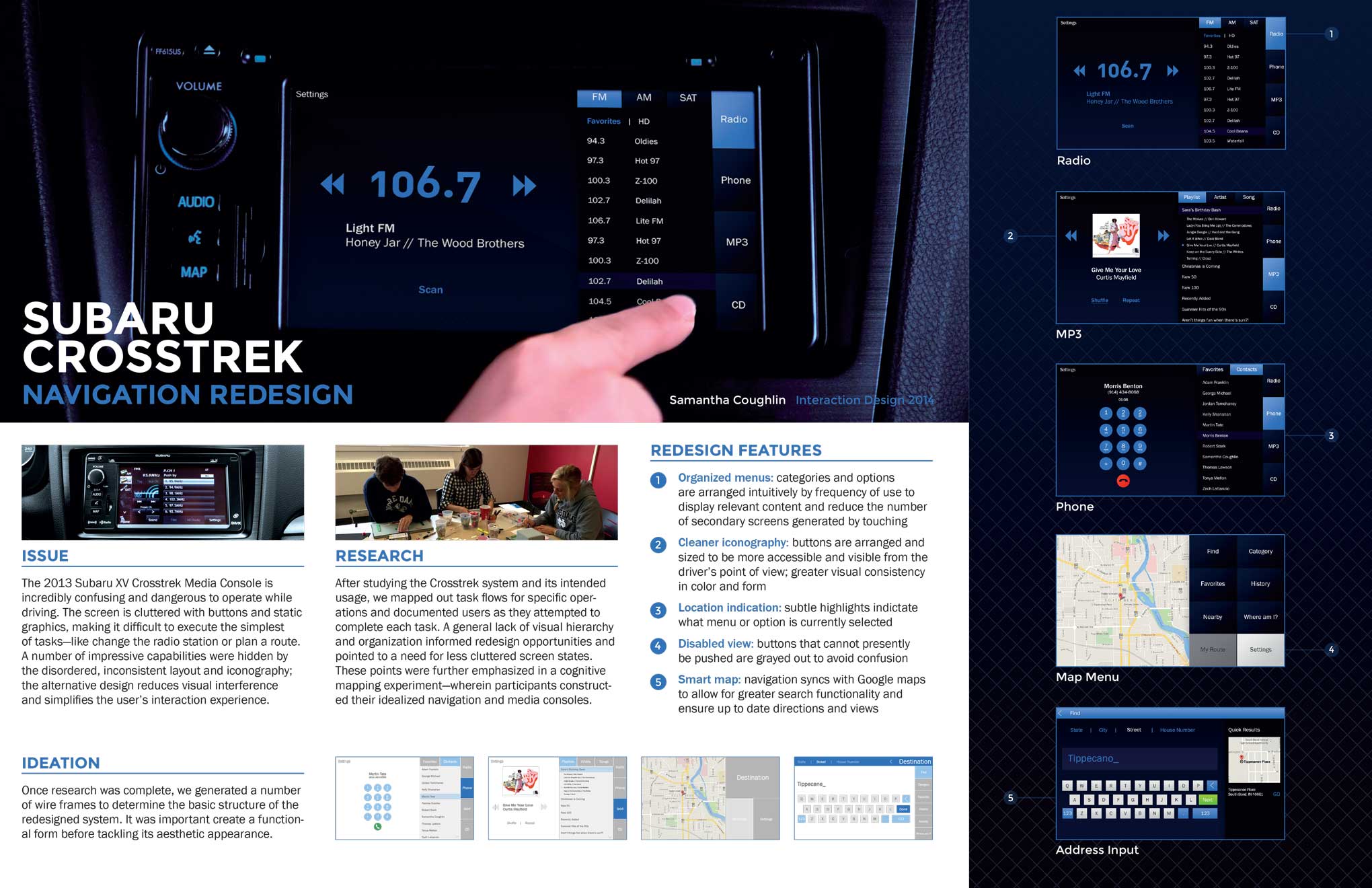
—Project: Explore solutions though process diagrams, sketches, concept rendering, and a concept presentation board (J. Aranguren, S. Coughlin)
Building upon what you learned as a result of the research, explore ways of improving the task sequences to improve the user's experience (or even simply help her to complete the task). Deliverable: Print and mount 11" x 17" output (or slightly smaller for bleed) on 15" x 20" black presentation board.
—Project: Digital mock-up (J. Wetzel)
Improve upon the concept phase with the gathered research and create a digital version of the control surface. The mock-up must be as realistic as possible with special attention applied to control layout, dimensionality, labeling and type.
—Evaluative research: Test prototype with directed simulation (Y. Lin)
Fine tune the solution simulation so that it may be presented to at least 2 willing participants for evaluation. Deliverable: Video or animated documentation of each participants trial (4 tasks) and your reflections on the redesign's benefits, issues and possible improvements to be included in the project documentation.



—Project: Interactive widget using Arduino (J. Aranguren, A. Shepard)
Clicking through on-screen prototypes helps designers anticipate the user’s behavior and response. Yet, we are often surprised with the results when we test with our intended user group. The desktop computer provides an interaction paradigm that is narrow in scope (point and click), and the user experience is limited to what is prescribed by the operating system. This restraint also disconnects the designer from the form factor, the underlying circuitry and the programming necessary to make a desired computing environment possible. Without a flexible, platform, creating accurate and multi-sensory simulations is difficult. However, it is possible to explore the essence of pure interaction design with a prototyping platform like Arduino. Using an off-the-shelf programmable microprocessor,the student researcher can build, program, and test a simple interactive widget.